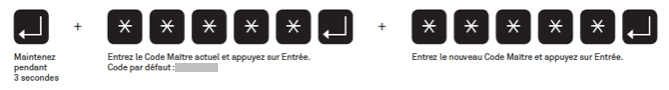IT IS IMPERATIVE TO CHANGE THE MASTER CODE ON EACH OF THE LOCKS ON YOUR CHARGING STATION.
When you receive your Welock station with code locks, the default master code is the same for all locks.
Setting up your master code will allow you to secure and control your boxes. You can open your lockers at any time if one of your customers forgets the code.
The default master code is written on your « Starter Kit », which is located inside your Welock kit.
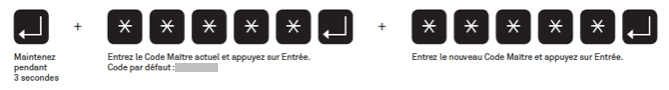
Here is one of our video tutorials to follow all the steps in pictures. Here, to set up each of the locks of your Welock mobile phone and mobile device charging station.